blink a LED
using one of these flash PICmicro controllers:
12F629 12F675
16C84
16F627 16F628
16F630 16F676
16F72 16F73 16F74 16F76 16F77
16F818 16F819
16C84 16F84 16F84A
16F87 16F88
16F870 16F871 16F872 16F873(A) 16F874(A) 16F876(A) 16F877(A)
18F1220 18F1320
18F242 18F248 18F252 18F258
18F442 18F448 18F452 18F458
18F4320
16F877 asynchronous communication
For non-embedded programmers the first thing to try on a new system or in a new programming language is to print out "hello world". The equivalent for microcontrollers and other embedded systems is to blink a LED. When even the target circuit and the programmer are freshly put together it is wise to start even lower, with a blink-a-LED program written by someone else that is known to be working. Then when the LED does not blink (which is likely) there is one thing less to doubt about. On this page you will find 1 and 2 Hz blink-a-LED (and some other) test programs for various targets chips and circuits. Two blink frequencies are provided so you can check whether a target that already contains one of the blink programs is realy reprogrammed by using the other one.
When you are new to PICmicro controller use, do read my Start With PICs document, before you attempt to use a PICmicro controller.
Looking closely at the breadboard pictures you will notice a few components that are not show in the circuit diagrams: a resistor / LED to indicate power, and some extra power decoupling.
The colors of the wires that connect the programmer to the target breadboard and the corresponding explantion are as advised for use with my Wisp628 programmer. Note that recent kits use a purple wire for what used to be the green wire (RB6). All pictures on this page still show a green wire.
If are looking for other (mostly non-PIC) LED blink, flash and sequencing circuits look here.
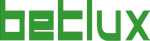
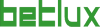 LED display and diode manufacturer,Betlux
LED digital world, share with you the quality LED technology
LED display and diode manufacturer,Betlux
LED digital world, share with you the quality LED technology
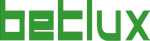
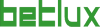 LED display and diode manufacturer,Betlux
LED digital world, share with you the quality LED technology
LED display and diode manufacturer,Betlux
LED digital world, share with you the quality LED technology